Class 4 computer
chapter 4
EDITING IN WORD PROCESSOR
( Complete Solution )
1. Fill in the blanks :-
a) Spell Check feature in 'Word Processor ' is used to correct the misspelt words automatically.
b) Changing the font style, increasing/ decreasing font size, making the text bold etc. is known as formatting the document.
c) Press 'Ctrl + C' to copy the selected content.
d) Undo feature of 'Word Processor' help to retrieve (call back) previously made modifications.
2. Find out the hidden words from the given letters:-
a) BRPDAOCIL - CLIPBOARD
b) ETRSNIGNI - INSERTING
c) EMNTOUCD - DOCUMENT
d) ETEPAR - REPEAT
e) NODU - UNDO
f) RPTIENR - PRINTER
3. Write down the shortcut keys against the following statements:
a) To undo the last action Ctrl + Z
b) To redo the previous action Ctrl+Y
c) To cut the selected text Ctrl+X
d) To paste the text Ctrl+V
e) To select entire document. Ctrl+A
4. What do you mean by spell check?
Ans.- Spell check is an additional feature in 'Word Processor ', which helps to check the spellings and grammar of words or text in a document.
5. What is Clipboard?
Ans.- Clipboard is a temporary storage area that stores the content (text, object) which has been cut or copied for future use.
6. Kavita is making a project work in 'Word Processor'. After completion she has to submit the hard copy of the project. Her teacher asked her to insert page numbers. Help her to do so. Write down the steps involved.
Ans.- To insert page numbers follow these steps-
a) Select 'Fields' option from the 'Insert' menu. A sub- menu appears.
b) Click on the 'Page Number' option. Page numbers will be inserted in the pages.
7. Meenu composed a document on Diwali as per her teachers instructions. She typed 20 lines in the document and showed it to her teacher. The teacher asked her to use the word 'Dipawali' instead of Diwali in the entire document. Can she change the word without deleting the original text. Which option of Word Processor will help her to do so in less time?
Ans.- Find and Replace.
8) What does Editing of a Document involves?
Ans.- Editing of a document involves modifying, inserting, deleting the text of a document or a part of the document.
9) Write the function of-
a) Undo:- The 'Undo' option helps to retrieve (call back) previously made contents, that existed before doing changes in the document. It cancels the previous action.
b) Redo:- I am the file extension of OpenOffice writer.
c) Find & Replace:- The 'Redo' option helps to reverse the changes which was applied by 'Undo' it cancels the 'Undo' action.
10) Match the following-




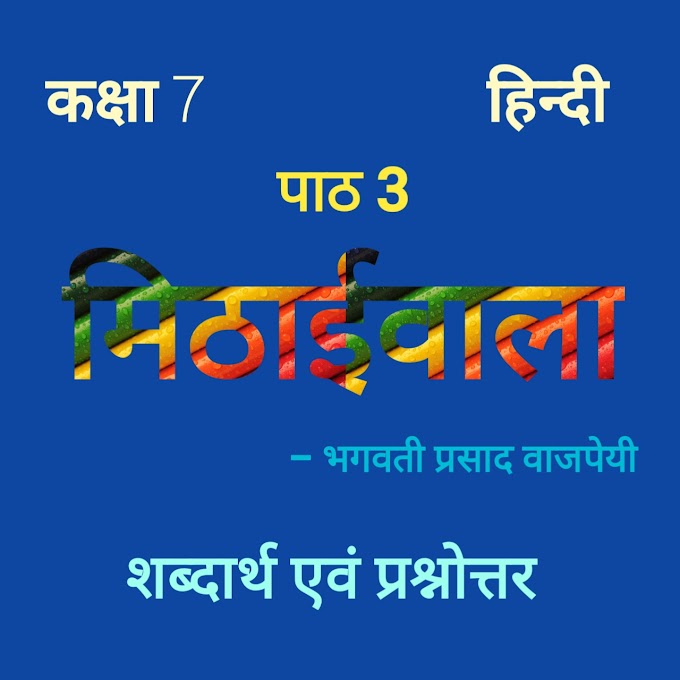






0 Comments