Class 3 computer chapter 3 Operating the Computer ( Complete Solution )
1. Match the actions to Do's and Don'ts by drawing lines.
a) Cover the computer properly when not in use . Do's
b) Take launch in the computer lab . Don'ts
c) Press the keys on the keyboard gently. Do's
d) Hammer the keys of the keyboard. Don'ts
e) Take shoes into the computer lab. Don'ts
f) Switch off the computer from power switch. Do's
g) Play cricket in the computer lab. Don'ts
2. Fill in the blanks to begin the operation in computer:-
a) Computer works on electric power.
b) Make sure that all the wires are properly connected.
c) Make sure that there is proper flow of electricity power to the computer system.
d) Switch on the CPU from its power button.
3. Arrange the following steps to turn OFF the computer in Linux BOSS OS:-
STEP NO.
a) Select the 'Log Out' option. 2nd
b) Click on the 'Main Menu' button.1st
c) Click on 'Turn OFF Computer'. 3rd
4. Match the following:-
a) Charm Bar c) Icon
b) Start Screen d) Stores deleted file in Windows OS
c) Desktop Screen b) Apps
d) Recycle Bin a) Settings
5. Explain about Operating System?
Ans.- An operating system (OS) is system software that manages computer hardware, software resources and provides common services for computer programs.
6. Explain the following terms:-
a) Documents:- It stores the files or other documents which the user wants to access quickly aur the ones which are not located at other places.
b) Recycle Bin:- As the name signifies, it is like a dustbin. Any file or folder which is deleted in Windows gets automatically transferred to the Recycle Bin from where we can restore it whenever required.
c) Taskbar:- It is a bar which is placed at the bottom of the windows screen.
d) Wallpaper:- The screen of the desktop has a background that is known as the wallpaper.
e) Screen Saver:- A screensaver is a moving picture, pattern, still photograph or a blank screen that appears on the screen when the computer has not been in use for a specific duration while it is 'On'.
7. List the name of the icons present in the Charm Bar of Windows OS.
Ans.-
a) Search b) Share
c) Start d) Devices
e) Setting




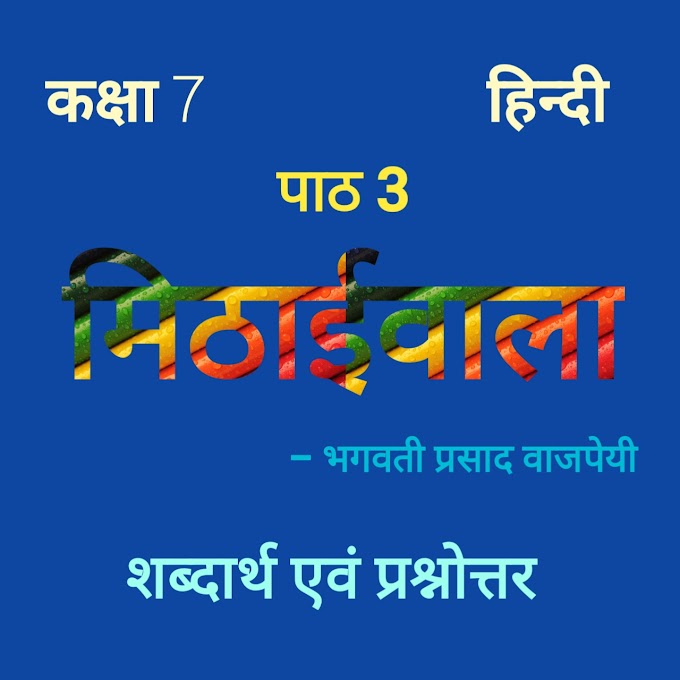






0 Comments