Class 3 Computer Chapter 4
TYPING WITH THE KEYBOARD
( Complete Solution )
1. Fill in the blanks :-
a) KWrite is a text editor in 'Linux' which allow you to type the text.
b) To type in capital letters, press the Caps Lock key.
c) To leave a gap between to words, press the Spacebar key.
d) To move to a new line in a paragraph, press the Enter key.
(e) The blinking vertical line ( which looks like I ) in the working area of the text editor is known as Cursor.
2. Guess the 'key' used to perform following task:
a) To move the cursor to the next line . Enter key
b) to erase later in backward direction. Backspace key
c) To type special character. Shift key
d) To give space between words or characters. Spacebar key
e) To type in capital letters. Caps lock key
3. What is a text?
Ans.- Text is the written or typed matter; it may include letters or symbols.
4. List the names of commonly used text editor?
Ans.- Notepad, KWrite, WordPad, MS Word etc.
5) practical based activity:
Identify the labelled parts of KWrite
6. Arrange the jumbled steps to save the typed text in Notepad:
(a) Click on 'Save' button.
(b) Click on 'file' menu .
(c) Type the file name.
(d) Click on 'Save / Save as' option.
Ans.- Step 1:- Click on 'file' menu .
Step 2:- Click on 'Save / Save as' option.
Step 3:- Type the file name.
Step 4:- Click on 'Save' button.
..............**********...............






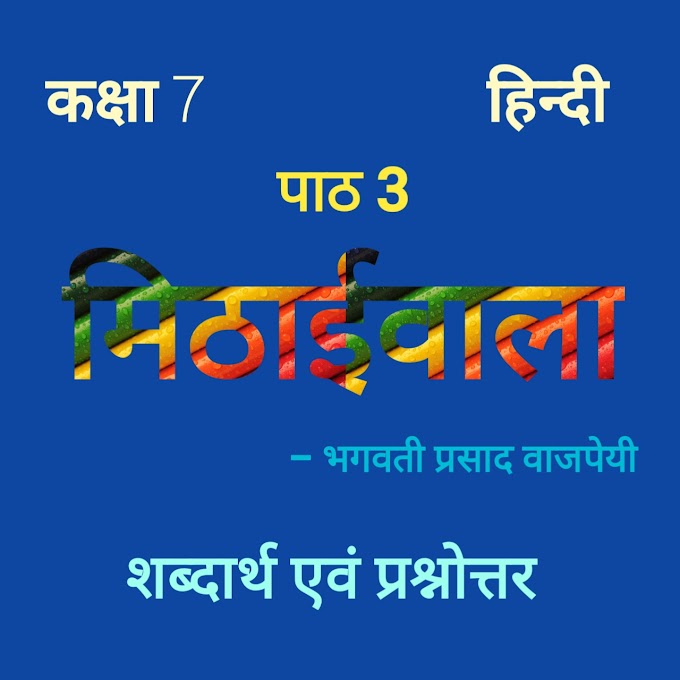






0 Comments